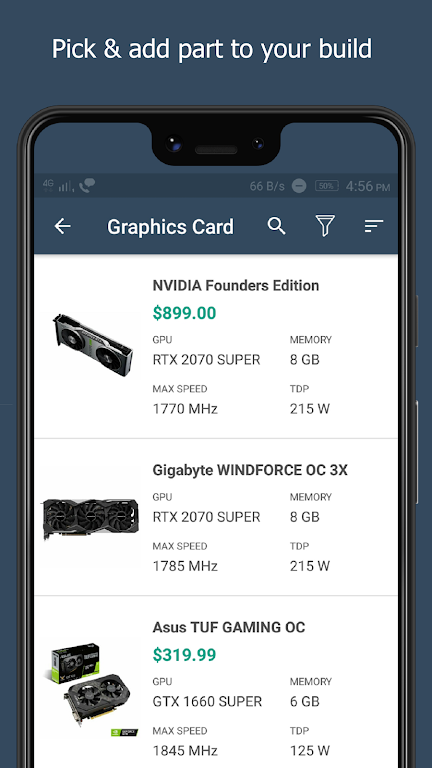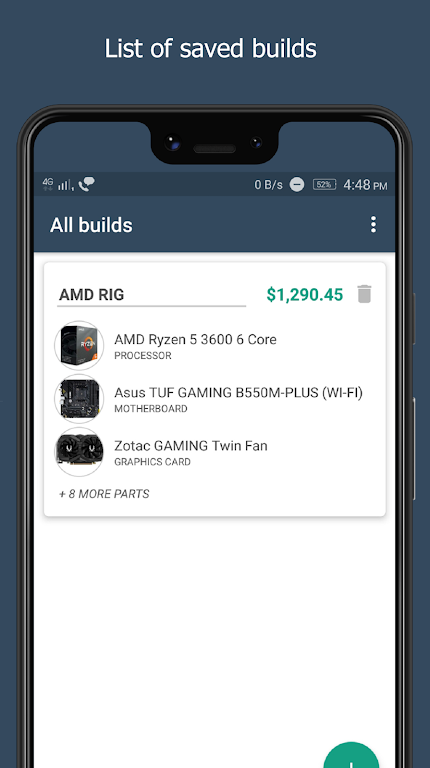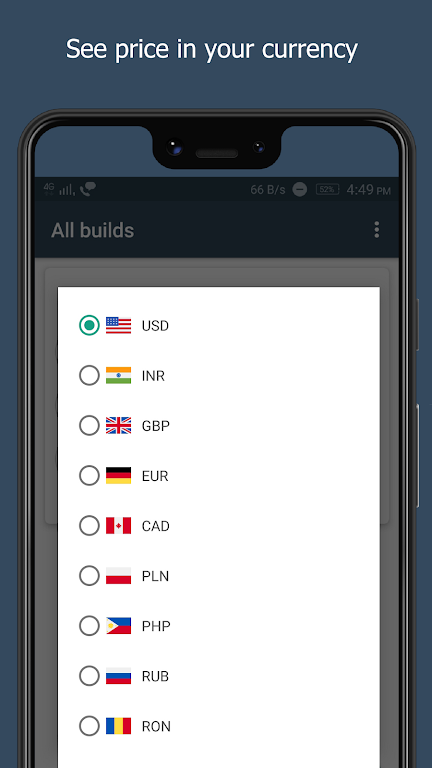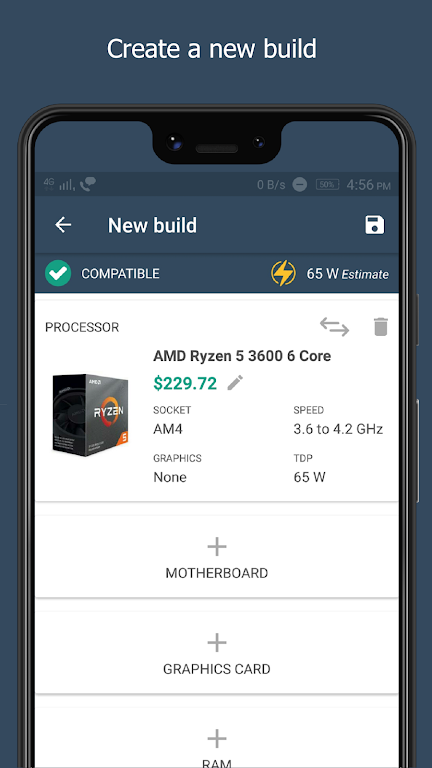Build My PC - Part Picker for
| Latest Version | 1.3 | |
| Update | Jan,27/2025 | |
| Developer | BuildMyPC | |
| OS | Android 5.1 or later | |
| Category | Tools | |
| Size | 4.80M | |
| Tags: | Tools |
-
 Latest Version
1.3
Latest Version
1.3
-
 Update
Jan,27/2025
Update
Jan,27/2025
-
 Developer
BuildMyPC
Developer
BuildMyPC
-
 OS
Android 5.1 or later
OS
Android 5.1 or later
-
 Category
Tools
Category
Tools
-
 Size
4.80M
Size
4.80M
Build My PC - Part Picker for: Key Features
❤️ Effortless Part Selection: Easily choose components with the app's user-friendly interface. Compatibility is handled automatically, showing only compatible options.
❤️ Compatibility Alerts: Avoid compatibility headaches! The app warns you of any incompatible part selections, ensuring a smooth building process.
❤️ Precise Wattage Calculation: Accurately calculate your build's wattage to optimize power consumption and prevent power supply overload.
❤️ Customizable Build Management: Save, manage, and personalize multiple PC builds. Rename, duplicate, and delete builds to easily compare and refine your configurations.
Tips for Optimal Use
❤️ Price Research: Use the app's custom pricing feature to research and compare prices before purchasing components. Find the best deals to maximize your budget.
❤️ Global Currency Support: Choose your preferred currency for accurate pricing based on your location.
❤️ Leverage User Reviews: While the app offers compatibility and wattage information, always check user reviews and recommendations for parts to ensure quality and reliability.
In Summary
Build My PC - Part Picker for is a must-have for PC builders. Its streamlined part selection, compatibility checks, and wattage calculations simplify the entire process. The ability to save and customize builds enables easy experimentation and price comparisons. With customizable pricing and currency options, you'll always have up-to-date market information. Build your dream PC effortlessly with this lightweight and efficient app.