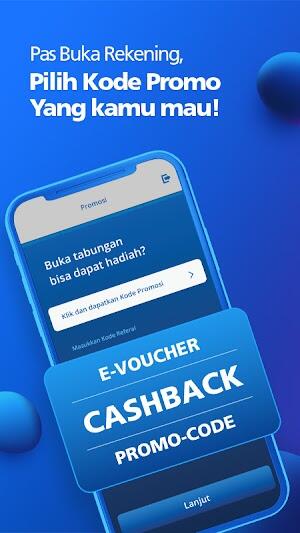BCA mobile
| Latest Version | 4.3.1 | |
| Update | Oct,11/2023 | |
| Developer | PT Bank Central Asia Tbk. | |
| OS | Android Android 7.0+ | |
| Category | Finance | |
| Size | 76.82 MB | |
| Google PlayStore | |
|
| Tags: | Finance |
Embark on a seamless banking journey with the BCA mobile APK, a leading finance app designed for mobile users. Offered by Google Commerce Ltd and available on Google Play, this application revolutionizes mobile banking. Pay bills, transfer funds, and check balances securely and efficiently, all from your Android device. Download it from Google Play today and experience the power of modern banking.
How to Use BCA Mobile APK
Download the BCA mobile app from the Google Play Store and install it on your Android device to access various banking services.
Log in using your BCA account credentials to securely access your personal banking profile.

Explore features like balance inquiries, fund transfers, and bill payments. BCA mobile makes managing your finances simple and convenient.
Comprehensive Features of BCA Mobile APK
The BCA mobile APK offers numerous features to enhance your mobile banking experience:
- Wide Network Access: Available through all GSM operators (Telkomsel, XL Axiata, Indosat, Axis, and Three).
- Low Transaction Costs: Enjoy reduced costs using GPRS/EDGE/3G/WIFI.
- Payment Data Storage: Securely save payment information for repeat transactions.
- Transfer Data Storage: Store transfer details to speed up future transactions.
- User-Friendly Interface: Navigate easily with the app's intuitive design.
- Card Blocking: Block your BCA ATM or credit card immediately if lost or stolen.
- Credit Card Activation: Activate your credit card directly through the app.
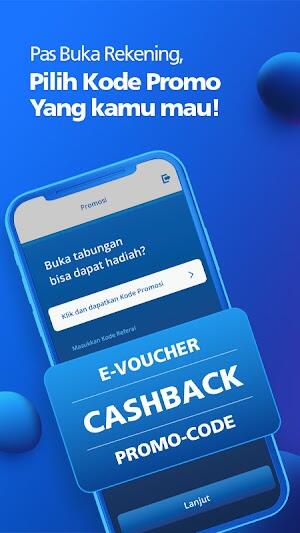
- Cardless Transactions: Perform cash withdrawals and deposits without a physical card.
- QR-Based Transfers: Send money quickly and securely using QR codes.
BCA mobile is more than just an app; it's a comprehensive financial management tool.
Best Tips for BCA Mobile APK
Maximize your BCA mobile experience with these security and efficiency tips:
- Enable Transaction Notifications: Stay informed about all banking activities.
- Regular App Updates: Keep your app updated for the latest security enhancements.

- Strong Passwords: Use strong, unique passwords for your BCA account.
These tips will make your banking experience with BCA mobile more secure and efficient.
BCA Mobile APK Alternatives
Explore these alternative mobile banking apps:
- Mandiri Online: A comprehensive banking solution for managing accounts, paying bills, and more.
- PermataMobile: Offers real-time balance checks, quick transfers, and loan management.

- CIMB Niaga: Provides a wide range of banking functionalities, including sophisticated financial planning tools.
These alternatives offer unique features and security measures.
Conclusion
The BCA mobile APK is a leading mobile banking app, combining convenience with robust security. Its features cater to various financial needs, allowing users to manage their finances effectively and securely from anywhere. Download BCA mobile today and transform your mobile device into a powerful banking tool.