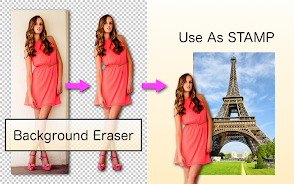Background Eraser
| Latest Version | v4.2.0 | |
| Update | May,21/2025 | |
| OS | Android 5.1 or later | |
| Category | Photography | |
| Size | 36.00M | |
| Tags: | Photography |
-
 Latest Version
v4.2.0
Latest Version
v4.2.0
-
 Update
May,21/2025
Update
May,21/2025
-
 Developer
Developer
-
 OS
Android 5.1 or later
OS
Android 5.1 or later
-
 Category
Photography
Category
Photography
-
 Size
36.00M
Size
36.00M
The Background Eraser & Remover APP is an invaluable tool designed to simplify the process of cutting pictures and making their backgrounds transparent. This versatile application offers several modes to cater to different needs, including the "Magic" mode, which utilizes advanced algorithms to detect image edges and erase them with remarkable ease and accuracy. For those looking for an even more streamlined experience, the "Auto" or "Color" mode automatically removes similar pixels, making it perfect for backgrounds with uniform colors. The transparent images created through this app are ideal for transforming into stickers, which users can then integrate with other apps to craft stunning photo montages and collages. Accurate background removal is essential for superimposing photos and creating high-quality composite images, and this app excels in delivering results that enhance the realism and visual appeal of your final creations.
- Easy and Accurate Background Removal: The "Magic" mode stands out by automatically detecting image edges and erasing them with precision, simplifying the process of cutting out pictures and achieving a transparent background.
- Automatic Color-Based Background Removal: With the "Auto" or "Color" mode, the app efficiently removes similar pixels, offering a seamless solution for backgrounds with similar color tones.
- Creates Stickers for Photo Montages and Collages: The transparent images generated can be transformed into stickers, enabling users to produce engaging and creative photo montages or collages with ease.
- Enhances Superimposition and Composite Photos: By accurately removing backgrounds, the app facilitates better photo superimposition, leading to more realistic and visually appealing composite images.
- User-Friendly Interface: Designed with accessibility in mind, the application's user-friendly interface makes it easy for users of all technical levels to navigate and utilize its features effectively.
- Improves Overall Image Editing Experience: Utilizing this software enhances the image editing process, providing efficient tools for creating transparent backgrounds and enabling users to achieve more professional and high-quality edits.