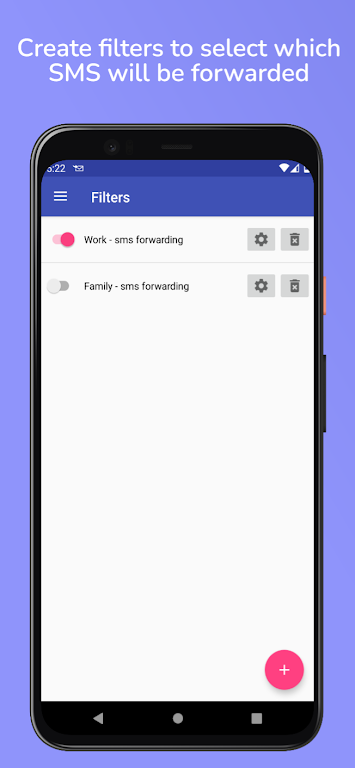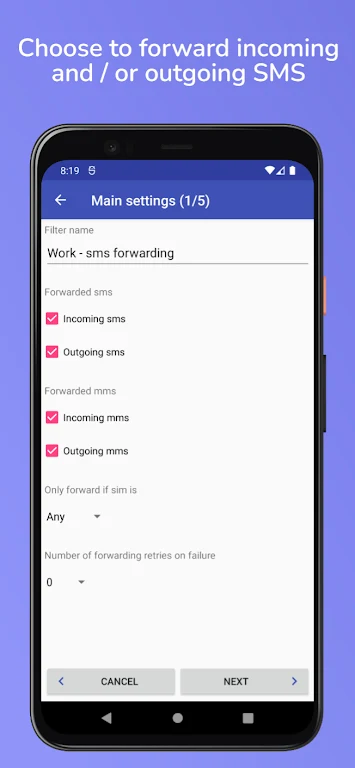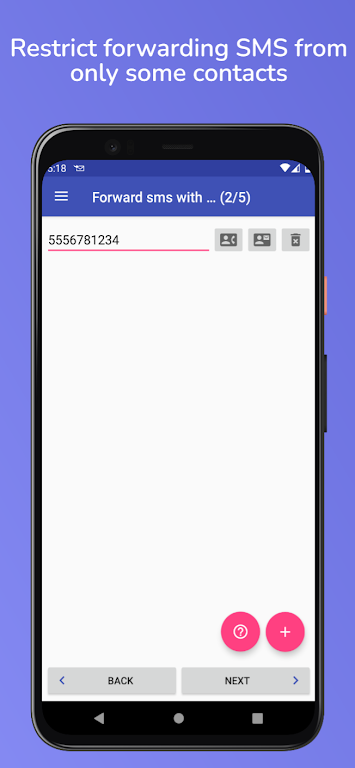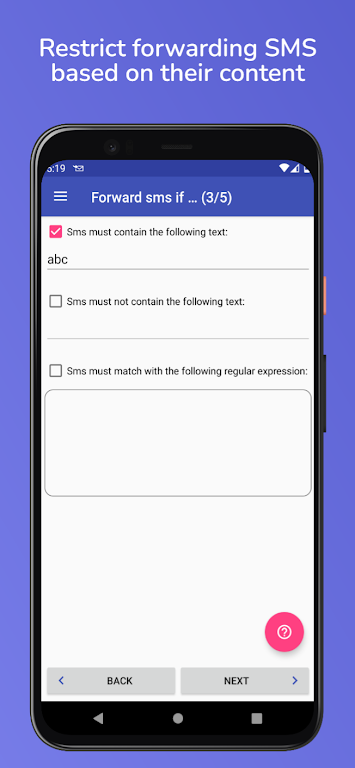Auto forward SMS to PC / Phone
| Latest Version | 1.15.58 | |
| Update | Mar,14/2025 | |
| Developer | Enstone | |
| OS | Android 5.1 or later | |
| Category | Tools | |
| Size | 4.09M | |
| Tags: | Tools |
-
 Latest Version
1.15.58
Latest Version
1.15.58
-
 Update
Mar,14/2025
Update
Mar,14/2025
-
 Developer
Enstone
Developer
Enstone
-
 OS
Android 5.1 or later
OS
Android 5.1 or later
-
 Category
Tools
Category
Tools
-
 Size
4.09M
Size
4.09M
Streamline your SMS/MMS communication with Auto forward SMS to PC/Phone! This app offers seamless cross-device messaging, forwarding incoming and outgoing SMS/MMS messages to another phone, computer, or web server.
Key features include intelligent filtering by sender or content, ensuring you never miss crucial messages. Multi-SIM support lets you choose your preferred SIM card. Enjoy an ad-free experience.
Key Features of Auto forward SMS to PC/Phone:
-
SMS/MMS Forwarding: Effortlessly forward SMS and MMS messages to a secondary phone, computer, or web server.
-
Email Integration: Conveniently forward messages to your computer via email for desktop access and management.
-
Web Server Compatibility: Forward messages to a web server using HTTP in JSON format for real-time integration with web applications.
-
Customizable Filtering: Create personalized filters to forward messages based on sender or content, prioritizing important communications.
-
Multi-SIM Support: Select the SIM card to use when sending messages from devices with multiple SIM cards.
-
Ad-Free Experience: Enjoy a clean, uninterrupted user experience without intrusive advertisements.
In Conclusion:
Auto forward SMS to PC/Phone simplifies SMS/MMS management, offering a streamlined solution for synchronizing messages across devices, forwarding critical authentication codes, and organizing messages with custom filters. Download it today for enhanced control and a seamless messaging experience.