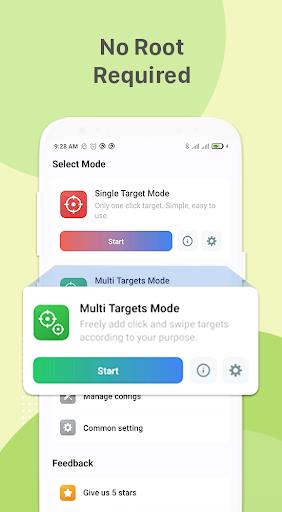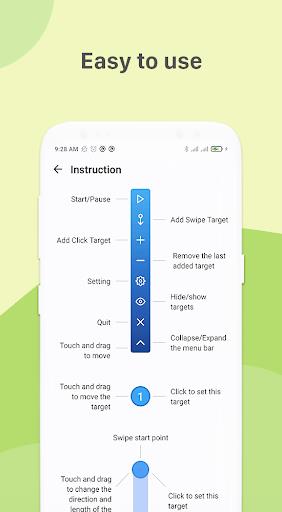Auto Clicker: Automatic click
| Latest Version | 2.1.11 | |
| Update | Dec,15/2024 | |
| Developer | Falcon Security Lab (AppLock, Antivirus, Cleaner) | |
| OS | Android 5.1 or later | |
| Category | Tools | |
| Size | 13.75M | |
| Tags: | Tools |
-
 Latest Version
2.1.11
Latest Version
2.1.11
-
 Update
Dec,15/2024
Update
Dec,15/2024
-
 Developer
Falcon Security Lab (AppLock, Antivirus, Cleaner)
Developer
Falcon Security Lab (AppLock, Antivirus, Cleaner)
-
 OS
Android 5.1 or later
OS
Android 5.1 or later
-
 Category
Tools
Category
Tools
-
 Size
13.75M
Size
13.75M
The Auto Clicker app is a powerful tool for automating clicks, swipes, and touches on your Android device without requiring root access. This app lets you automate continuous clicks on any screen location or set a specific number of clicks. Effortlessly swipe up, down, left, right, or diagonally, ideal for tasks like reading articles, web browsing, social media engagement, or even gaming. It offers two modes: single-target for precise single clicks and multi-target for flexible, multi-point clicks and swipes. The intuitive interface is easy to navigate, supporting multiple click points and swipe gestures for extensive customization. Note: The app requires Accessibility service and System Overlay Window permissions to function, enabling core features like screen interaction simulation.
Features of Auto Clicker: Automatic click:
⭐️ Root-Free Operation: Unlike many competitors, this Auto Clicker doesn't require root access, simplifying setup and use.
⭐️ Automated Clicks, Swipes, and Touches: Automate various screen actions, saving time and effort on repetitive tasks.
⭐️ Continuous Auto-Clicking: Set continuous clicks anywhere on the screen, perfect for repetitive tasks or gaming.
⭐️ Extensive Customization: Control the number of clicks and swipes to precisely match your needs.
⭐️ Multiple Modes: Choose between single-target mode for single click points and multi-target mode for flexible, multi-point interactions.
⭐️ User-Friendly Design: The intuitive interface ensures ease of use for both beginners and experienced users.
Conclusion:
Auto Clicker is a convenient and user-friendly app for automating screen interactions without root access. Its customizable options and dual modes offer versatility for a wide range of tasks. The simple, intuitive interface makes it accessible to everyone. Try Auto Clicker today to streamline your device usage and save time! Click here to download .
-
 Jake_ScrollsThe auto-swiping feature works perfectly for scrolling through social media feeds! 😄 Saves me so much time, though the interface could be a bit more intuitive. Overall very handy for repetitive tasks.
Jake_ScrollsThe auto-swiping feature works perfectly for scrolling through social media feeds! 😄 Saves me so much time, though the interface could be a bit more intuitive. Overall very handy for repetitive tasks. -
 SpielexperteTolle App zum Automatisieren von Klicks in Spielen! Funktioniert einwandfrei und ist einfach einzurichten. Ein Muss für jeden Mobile Gamer!
SpielexperteTolle App zum Automatisieren von Klicks in Spielen! Funktioniert einwandfrei und ist einfach einzurichten. Ein Muss für jeden Mobile Gamer! -
 GamerGirlGreat for automating repetitive tasks in games! Works perfectly and is easy to set up. A must-have for any mobile gamer.
GamerGirlGreat for automating repetitive tasks in games! Works perfectly and is easy to set up. A must-have for any mobile gamer. -
 游戏玩家这个自动点击器用起来有点卡顿,而且功能比较简单。
游戏玩家这个自动点击器用起来有点卡顿,而且功能比较简单。 -
 UtilisateurPratique pour les tâches répétitives, mais un peu limité en fonctionnalités. Fonctionne correctement pour un usage basique.
UtilisateurPratique pour les tâches répétitives, mais un peu limité en fonctionnalités. Fonctionne correctement pour un usage basique. -
 JugadoraFunciona bien para automatizar clics en juegos. Es fácil de usar, pero podría tener más opciones de configuración.
JugadoraFunciona bien para automatizar clics en juegos. Es fácil de usar, pero podría tener más opciones de configuración.