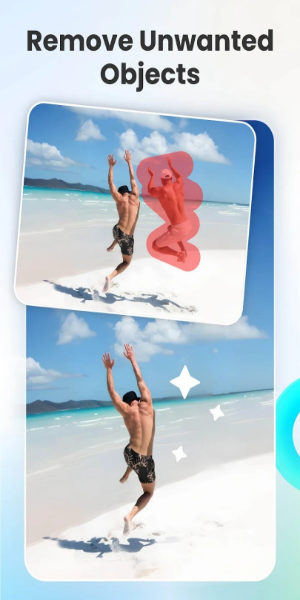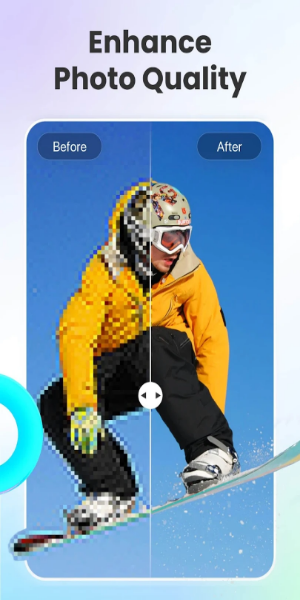AI Photo Editor, Collage-Fotor
| Latest Version | v7.6.3.2 | |
| Update | Jan,27/2025 | |
| Developer | AI Art Photo Editor | Everimaging Ltd. | |
| OS | Android 5.1 or later | |
| Category | Photography | |
| Size | 85.79M | |
| Tags: | Photography |
-
 Latest Version
v7.6.3.2
Latest Version
v7.6.3.2
-
 Update
Jan,27/2025
Update
Jan,27/2025
-
 Developer
AI Art Photo Editor | Everimaging Ltd.
Developer
AI Art Photo Editor | Everimaging Ltd.
-
 OS
Android 5.1 or later
OS
Android 5.1 or later
-
 Category
Photography
Category
Photography
-
 Size
85.79M
Size
85.79M
Fotor APK: Your All-in-One Photo Editing Solution
Fotor APK provides user-friendly professional photo editing capabilities. Benefit from hundreds of filters spanning diverse styles and eras, customizable layout templates, and essential tools including cropping, pasting, and animation features.

Precise Light Adjustments
Achieve perfect color tones with Fotor's powerful light adjustment tools. Easily fine-tune your photos for either light or dark aesthetics, enhancing image quality with simple adjustments.
Extensive Design Assets
Go beyond basic edits with advanced features like Curve, HSL, Color Balance, and Dehaze for superior image quality. Access thousands of expressive stickers, frames, and fonts to unleash your creativity.
Diverse Filter Options
Explore a vast library of unique filters, each designed to adjust brightness, darkness, and color balance, offering stylistic options from retro 90s to modern and monochrome. Preview and apply your favorites effortlessly.
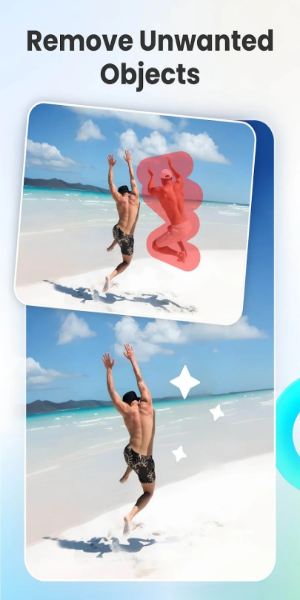
Dynamic Live Effects
Fotor boasts over 100 unique live effects, far surpassing other photo editing apps. Enjoy free access to custom cropping, rotation, and flipping tools for precise image refinement.
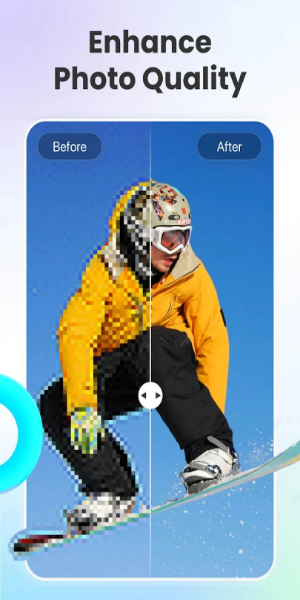
Fotor Pro: Unleash Your Potential
Upgrade to Fotor Pro for access to a comprehensive suite of advanced photo editing tools, effects, design templates, and materials, all updated weekly, and ad-free.
Key Fotor Pro Features:
- Vast selection of stickers, frames, fonts, and backdrops.
- Weekly updated design templates for various applications (daily life, work, advertising, events). Fully customizable with text and design adjustments.
- Unrestricted image manipulation with cropping, rotation, flipping, distortion, and stretching.
- Over 100 professional effects and filters encompassing analog film, vintage, and modern styles.
- Advanced editing tools including Curve, HSL, Color Balance, Dehaze, and Denoise, alongside standard editing functions.
- One-click enhancement for brightness, tone, clarity, and overall image quality.
-
 AlexReally intuitive app with tons of filters and easy-to-use tools. Cropping and collage features are great, but sometimes it lags a bit on my phone. Still, super happy with the results! 😊
AlexReally intuitive app with tons of filters and easy-to-use tools. Cropping and collage features are great, but sometimes it lags a bit on my phone. Still, super happy with the results! 😊