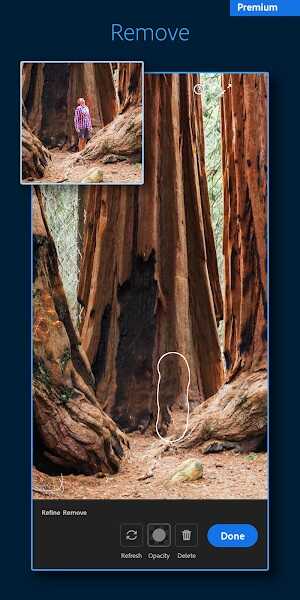Lightroom Photo & Video Editor
| Latest Version | 9.4.0 | |
| Update | Mar,22/2025 | |
| Developer | Adobe | |
| OS | Android Android 8.0+ | |
| Category | Photography | |
| Size | 212.66 MB | |
| Google PlayStore | |
|
| Tags: | Photography |
Unlock Your Inner Photographer with Adobe Lightroom APK: A Comprehensive Guide
Adobe Lightroom APK, a cutting-edge mobile photo and video editing app from Adobe, empowers both novice and professional photographers to create stunning visuals directly from their Android devices. This guide explores its features and usage, offering tips for maximizing its potential.
Getting Started with Adobe Lightroom APK:
- Download and install the app from the Google Play Store.
- Sign in using your Adobe ID, Facebook, or Google account to access all features and enable cross-device syncing.

Your device's photos will automatically appear in the app, providing seamless access to your image library. Tap any photo to access the comprehensive editing tools.
Key Features of Adobe Lightroom APK:
- AI-Powered Enhancements: Leverage AI for effortless improvements. One-tap auto adjustments, lens blur, and adaptive presets for portraits and skies simplify the editing process.
- Versatile Photo and Video Editing: Edit both photos and videos with precision. Adjust exposure, color, and utilize advanced healing tools for object removal.
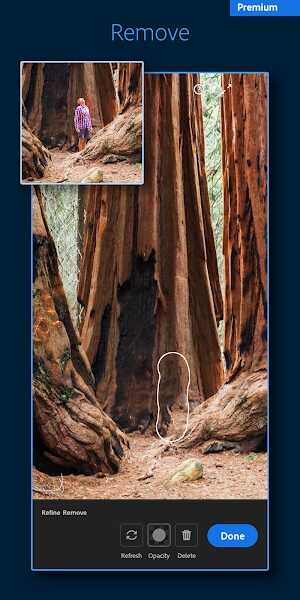
- Curated Presets and Filters: Explore a wide range of presets and filters to achieve various aesthetic styles. Easily save and reuse your customized settings.
- Streamlined Video Editing and Reels Creation: Easily trim, rotate, and apply presets to videos, ideal for creating engaging Reels.
- Professional Camera Capabilities: Capture RAW images, apply real-time presets, and utilize manual controls for superior image quality.
- Cross-Device Synchronization: Access and edit your projects seamlessly across mobile, desktop, and web platforms.
- Precision Editing Tools: Achieve professional-level results with precise control over every detail.
- Engaging Community: Connect with a global community of photographers for inspiration and sharing.
- HDR Support: Enhance your photos with HDR for a wider dynamic range and vibrant colors.
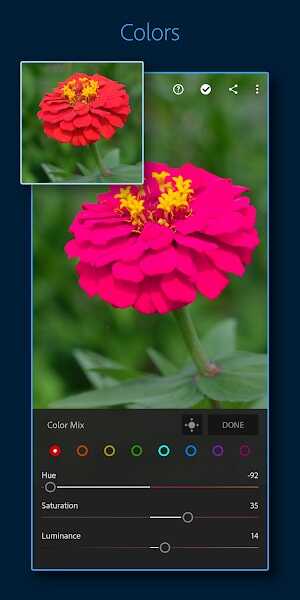
Tips and Tricks for Adobe Lightroom APK:
- Organized Catalog: Utilize folders, albums, and keywords to efficiently manage your photo library.
- Keyboard Shortcuts/Gestures: Learn and utilize shortcuts and gestures to speed up your workflow.
- Mastering Presets: Explore and customize presets to create a consistent editing style.
- Experiment with Profiles: Utilize profiles to establish a creative baseline for your edits.
- Regular Backups: Regularly back up your Lightroom catalog to prevent data loss.

Alternatives to Adobe Lightroom APK:
- Picsart: Offers a vast toolkit including layers, background removal, and artistic effects, excelling in creative features.
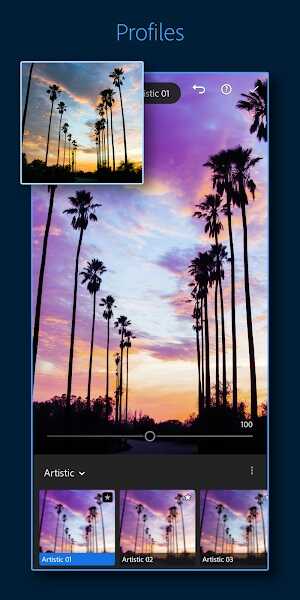
- Snapseed: A powerful photo editor with precision tools, filters, and a user-friendly interface.
- VSCO: Known for its minimalist interface, cinematic filters, and strong community features.
Conclusion:
Adobe Lightroom APK is a powerful and user-friendly photo and video editing app that caters to all skill levels. Its combination of professional features and intuitive design makes it a top choice for mobile photography and videography. Whether you're a seasoned professional or just starting out, Lightroom APK will significantly enhance your creative capabilities.